A granular look at the tools available for sales and marketing personnel
Let's start at the top of the funnel.
How's that website looking? Are you driving people to your lead form? Where are you in your local search rankings? In the age of the internet and smartphones, these questions matter, and it's ok if it's not in your wheelhouse.
We're here to help. The most sustainable way to grow your lead capture over time is to develop and maintain a technically proficient website that reaches the top of the search engine algorithms. As with anything, credibility is something that is a marathon to develop and not a sprint -- much like building a brand, it takes time. In general, the climb to the top of the ranking is a 4-6 month process depending on your market. If you want to chat about websites, here's a form to request a consultation.
If you're looking to fill your lead pipeline going into the busy season, we can also talk about running Google, Facebook, and Instagram ads. These high-value real estate and visually appealing ads can really draw additional leads in, and if you also have services with your business, it offers the opportunity for reoccurring revenue. As for our marketing expertise and track record, we'd love to share it with you. Here's a link to read more about our services.
The Sales Cycle
You've got a new prospect! Now what?
If this lead was a call-in lead or an office walk in and not a submission from your website, here's how you create the lead: (Speed Menu, Lead Dashboard, or Import.)
Depending on how your office flows, you'll have someone reach out and connect with that lead via phone call, email, or text. When builders customize their lead pipeline, it most often looks like this:
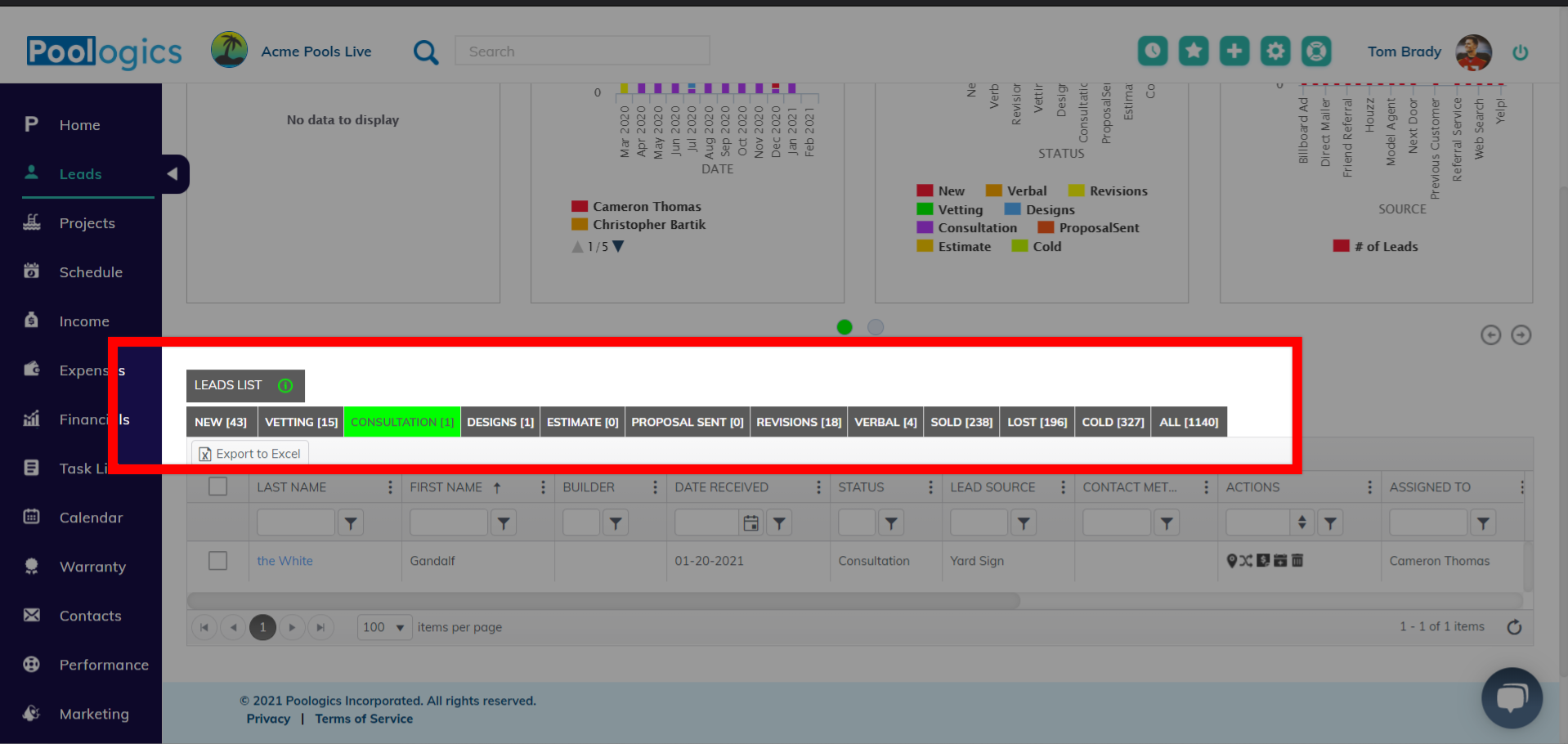
As you qualify or vet this lead, make sure to take notes! Click the lead's name in the table to go to the lead detail. This is essentially your spot to capture all of the happenings within this sales event. When you assign the lead to a salesperson, this will help them pick up where you left off.
In this video, we touch on taking lead notes via the notes log, lead detail fields, attachments, and also touch a bit on electronic documents. Once you've changed your lead status to consultation, you may want to create an event to keep it on your radar.
If you haven't already, connect your Gmail account to Poologics. This will allow you to email your customer directly from Poologics, and the integration will also pull all past emails with this client into the lead detail. Check out our knowledge base article on this by clicking here.
Ok, so you've had the initial consultation. Depending on your company, you may do designs next or an estimate. Change the lead status so that everyone knows what stage this lead is at!
Reminder!
Add your lead documents to the lead detail! Get your team in the habit of attaching relevant documents to the corresponding leads or projects. You want to have 1 source of truth for all relevant information about a lead (or project).
Common attachments found in the Poologics Lead Detail:
- Estimate spreadsheets
- Proposal & Contract documents
- Designs and Renderings
- Site Consultation Notes
- Spreadsheets for take-offs and calculations (Gunite calculators)
To read more about estimates and proposals in Poologics, click this link.
Once the contract has been signed, you've got a sold lead!! 🎉👓 For many of our users, we've created a "Contract Signed" lead status. In many offices, the salesperson doesn't handle the project file creation (setting up schedules, adding the agencies and inspection, creating receivables, and adding the budget). In this use-case, the salesperson turns the lead status to "Contract Signed" and notifies the other user either by changing the lead assignment, creating a discussion, or by creating an event.
From there, the Lead Status will be turned to "Sold", which will launch the project creation six-step process. Cheers to the sale!🍾🎉

Marketing Tip: Going into the busy season, it can be a high impact exercise to export your "cold" leads from the lead table or from a report made in the report builder. This structured export document will make it easy and simple to import into a heavy-duty email marketing client such as Mailchimp.
