Keep one single source of truth for all events
It's simple!
- Go to Settings in the left navigation pane
- Go to Company > Company Details
- Click the Google Calendar Tab
- Click "Sync with Google" and go through Google's authentication
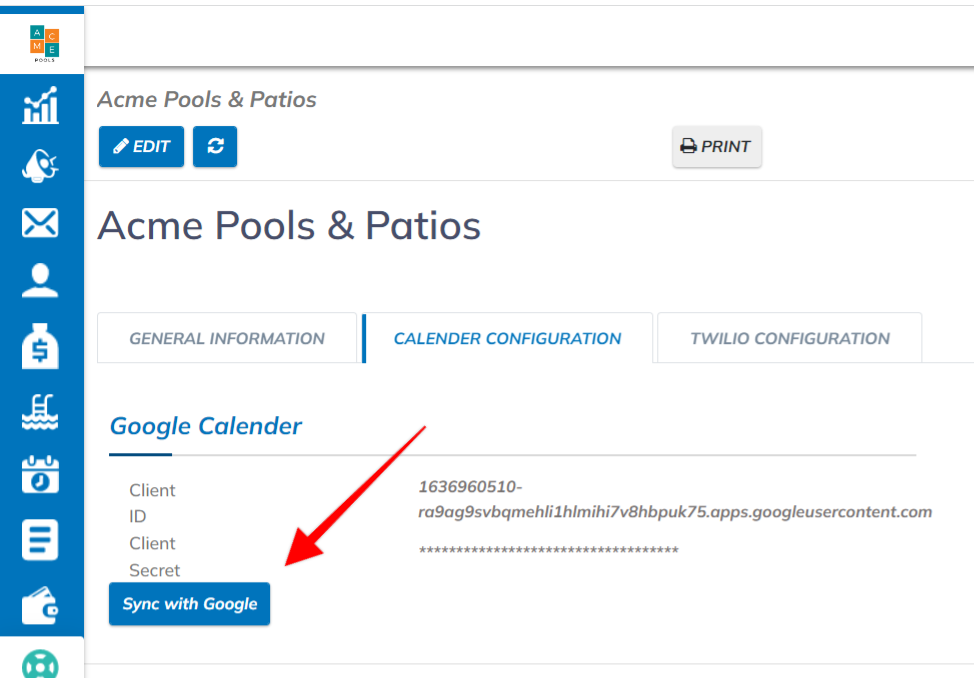
Depending on the number of events in the Google calendar, the sync may take a few minutes!
