How to create a space for all communication, attachments, and details related to a sale.. also known as an Opportunity.
We provide multiple spots for users to create their opportunities.
- From the Lead Capture Form (see associated knowledge base article here.
- From the CRM > Pipeline
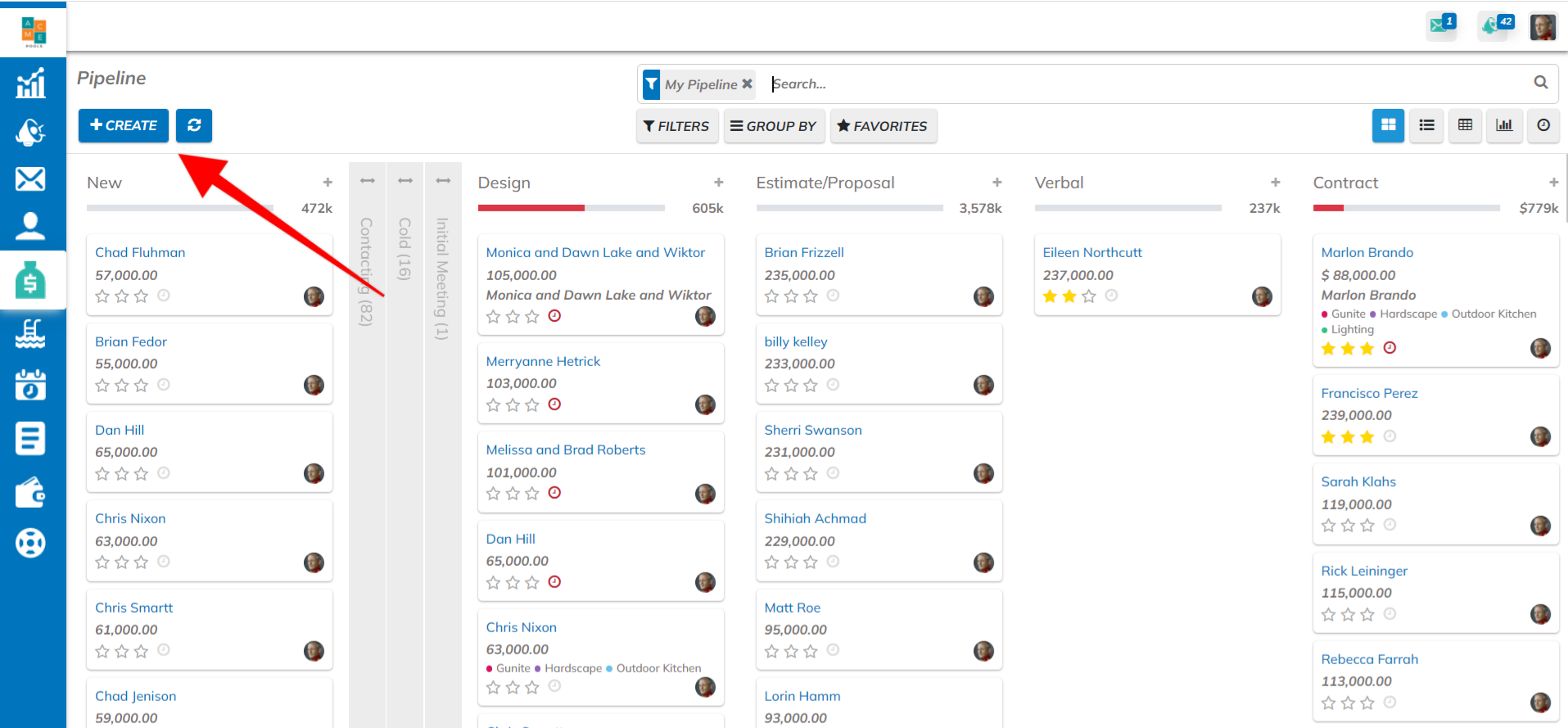
- From the Contact page > Opportunites Button
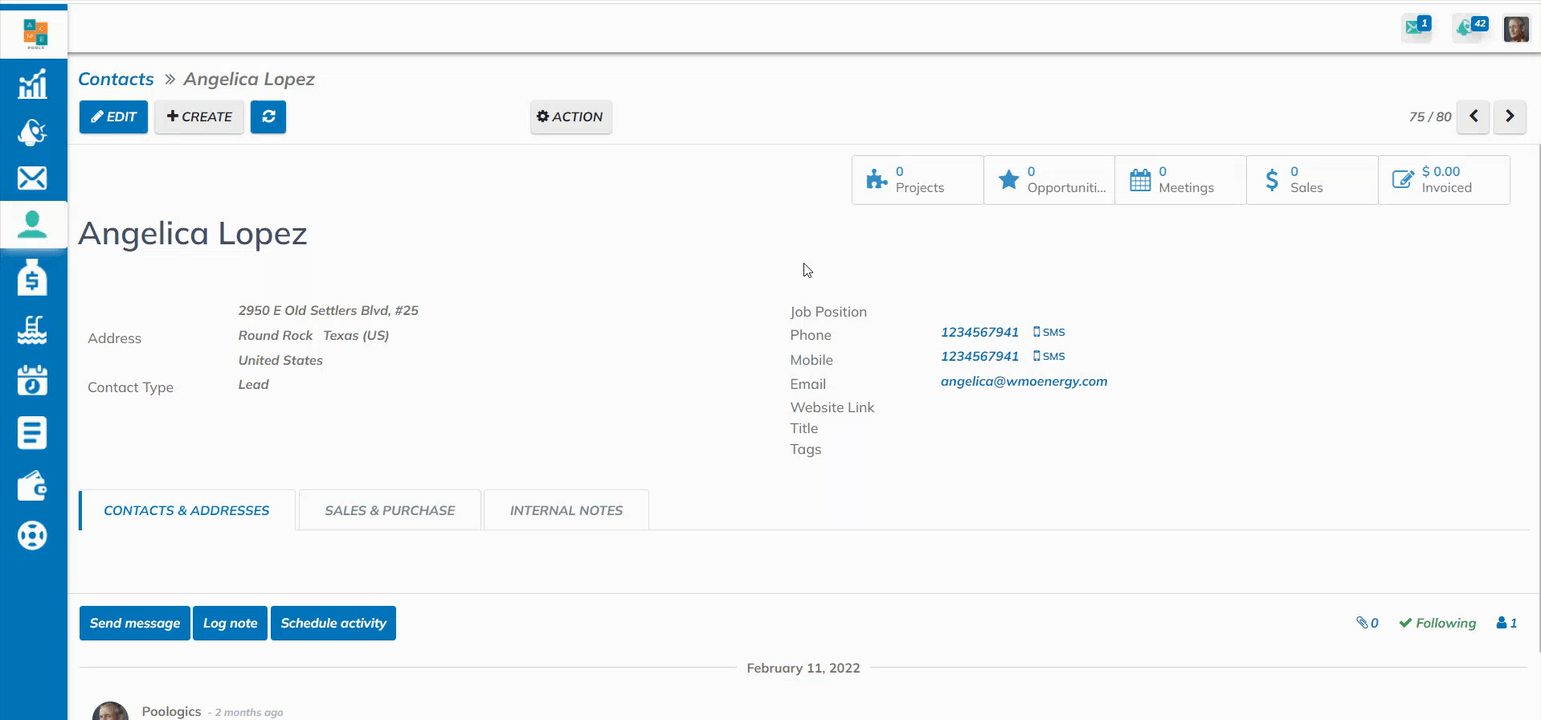
- Or by importing them in the "Import Data" section with the settings tab.
Helpful Hint:
While it's not a prerequisite to onboard "Meeting Details" before creating opportunities, it is worthwhile to do so.
If the opportunity is created prior to onboarding the meetings details, then the opportunity will not automatically inherit the meeting details in the settings. The Meeting Detail settings will apply to all future Opportunities and not the existing ones.
To read more about "Meeting Details", check out this article.
