Integrate your Quickbooks Online Account with Poologics
To integrate your Quickbooks Online account with Poologics, go to Settings > Company > Quickbooks:

Then,
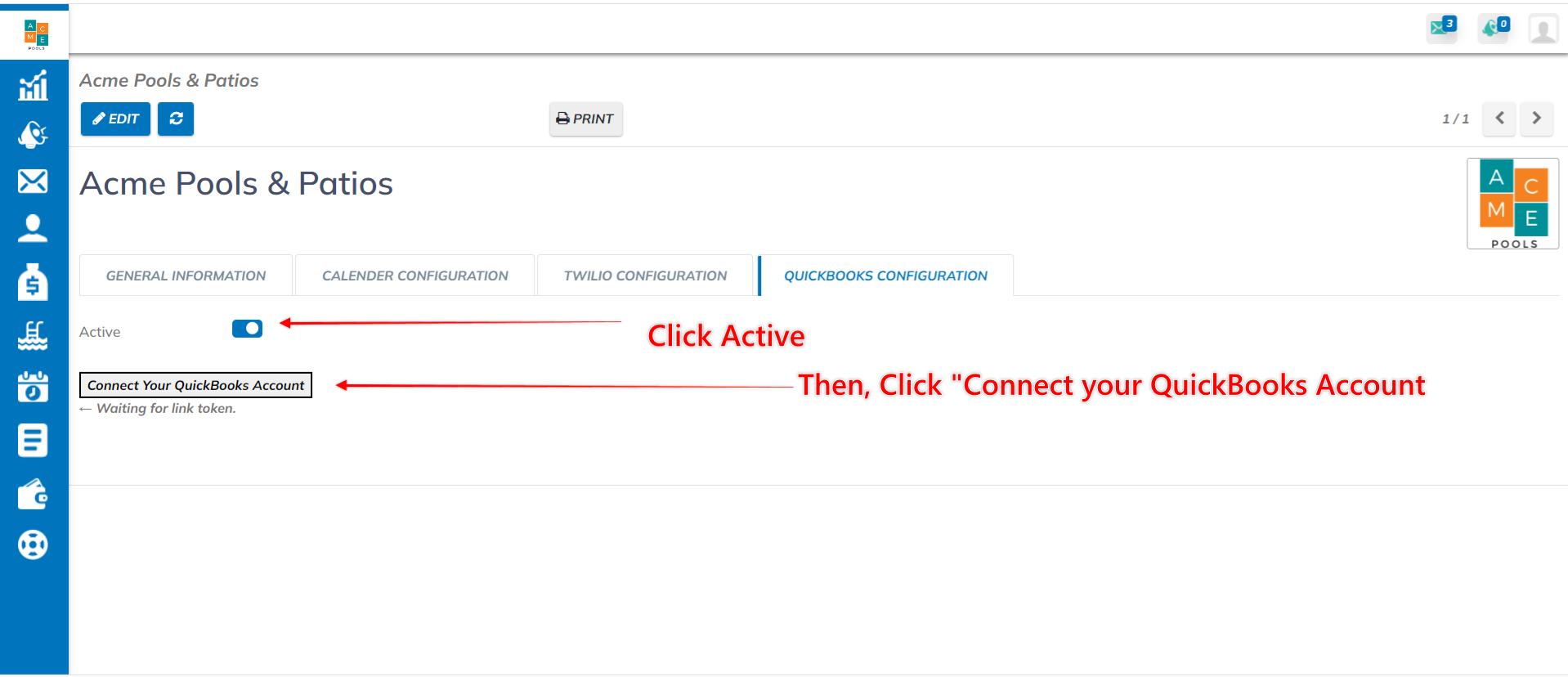
Follow the Authentication Workflow and sign into your Quickbooks Online Account:
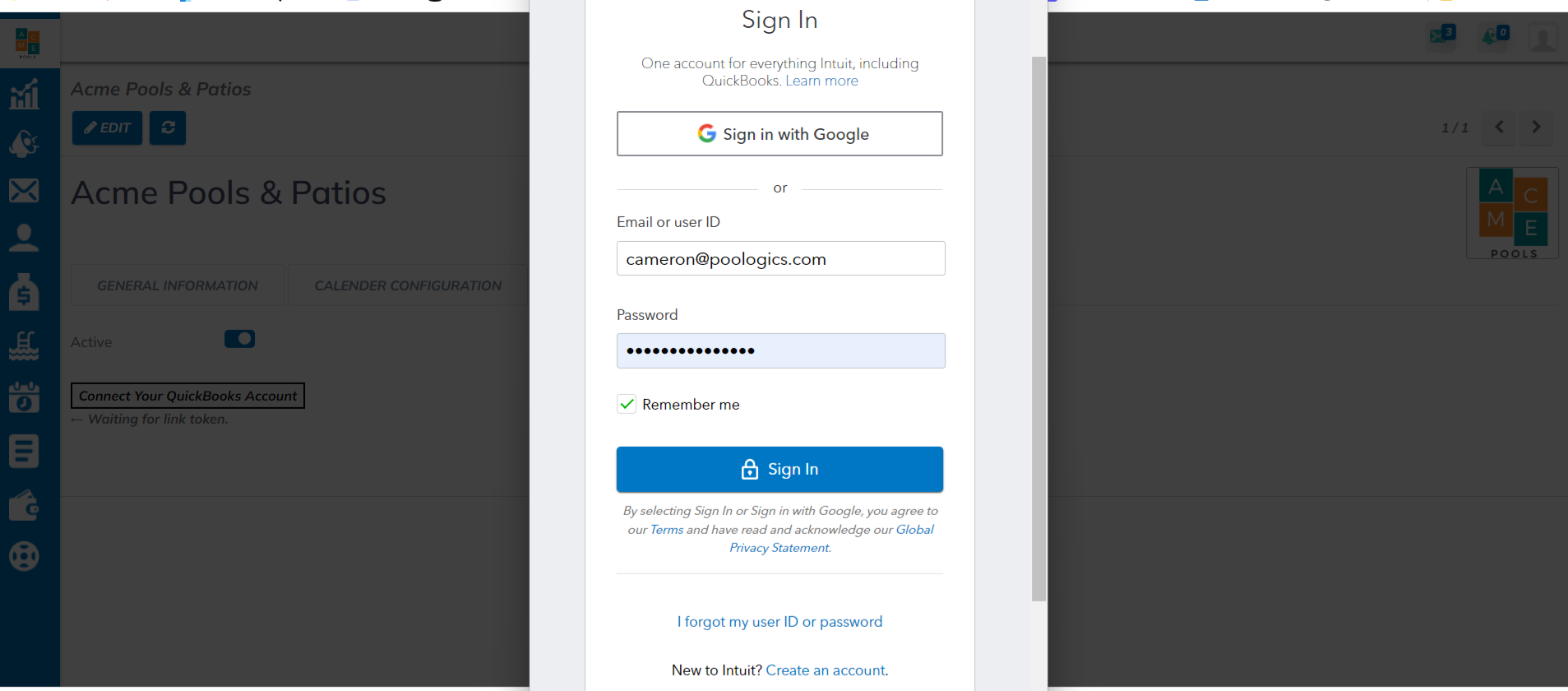
Click "Sync Quickbooks"

Choose a Date Range of records to pull in:
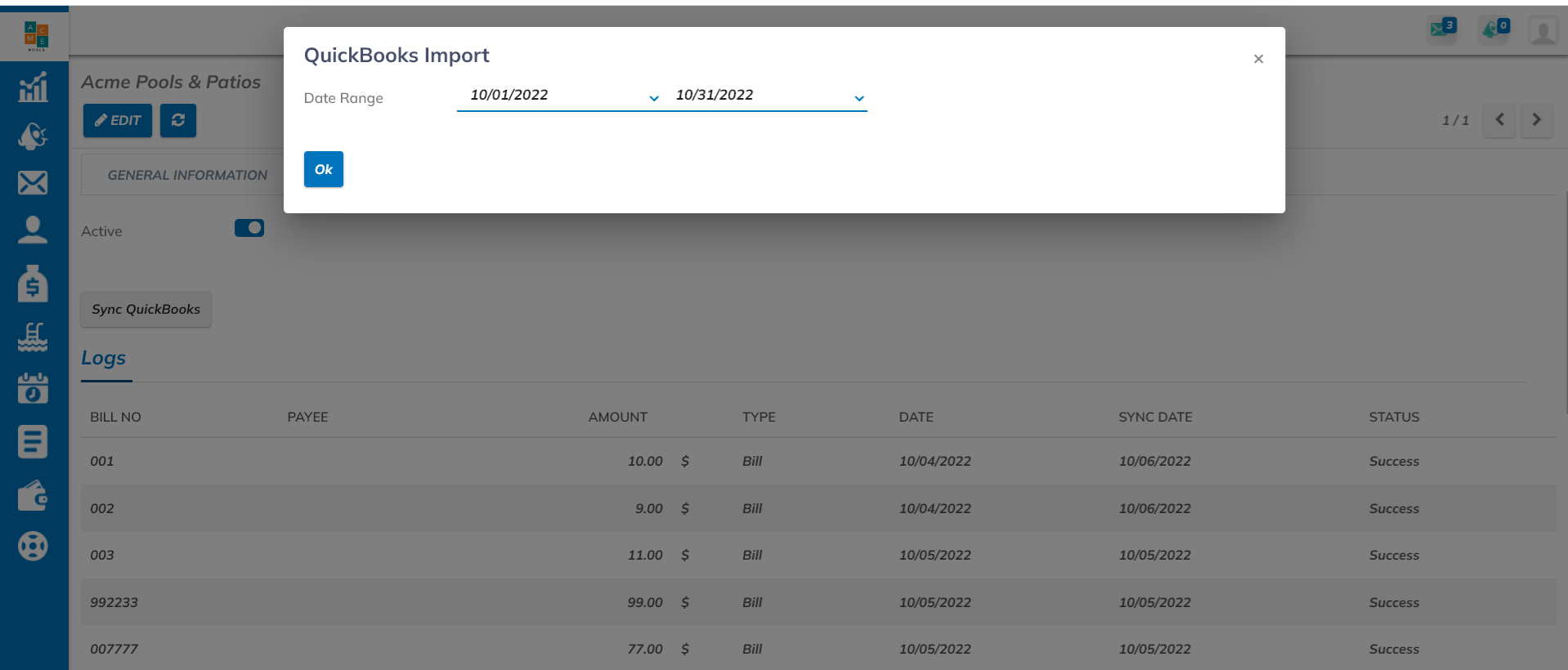
You should see this notice:
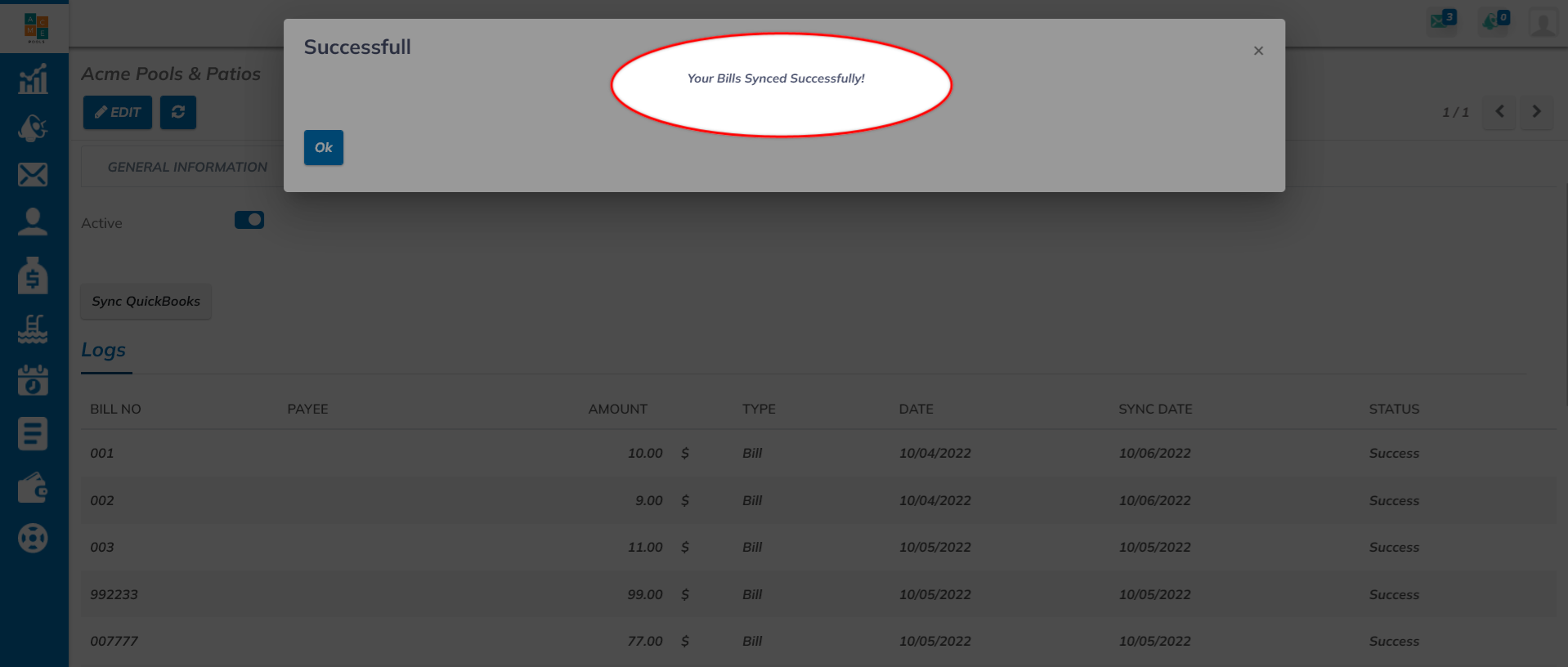
As of October 2022, Poologics only pulls the bills into our application from Quickbooks Online. We do not intend to replace your accounting software, but to leverage it to help you better control your company's financial health.
