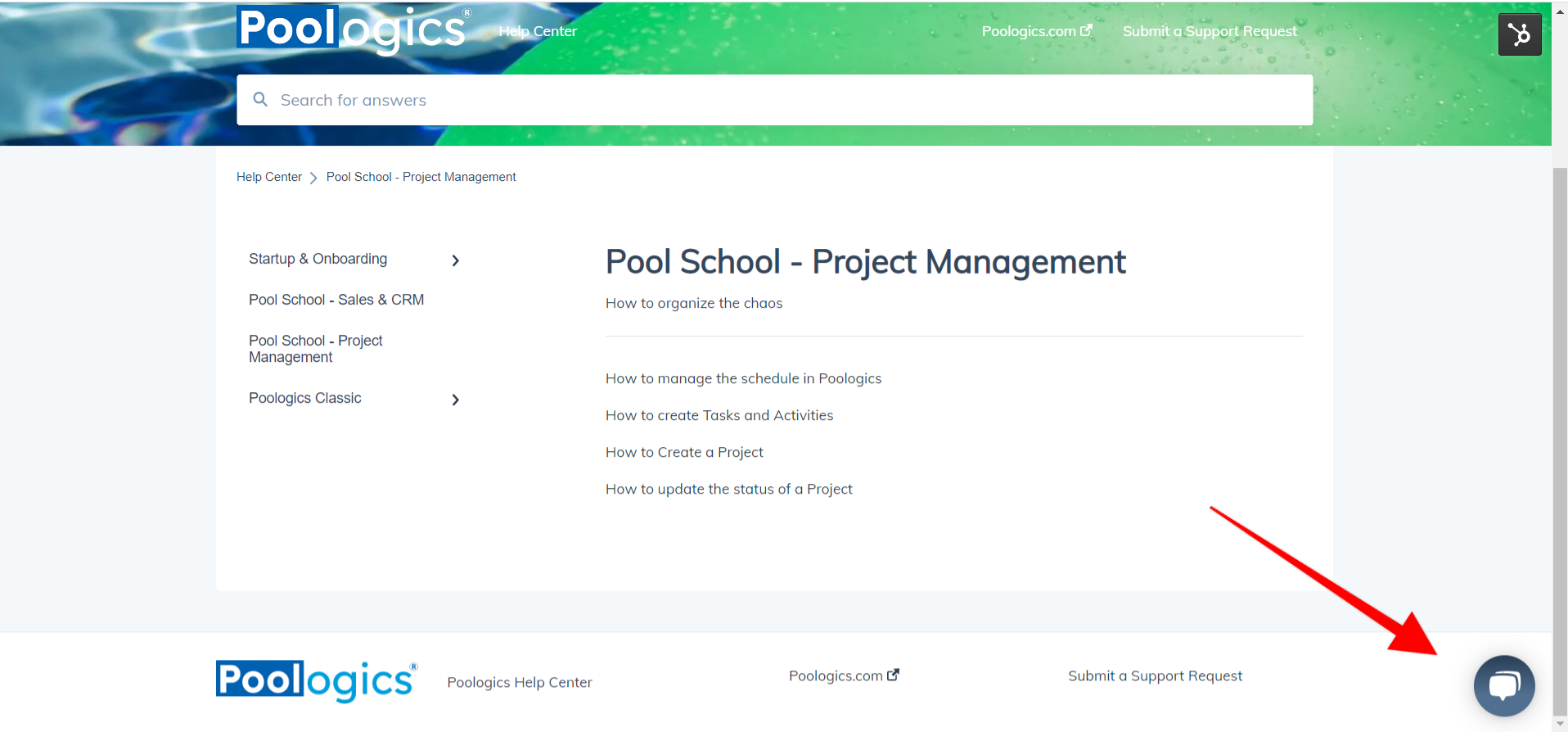Onboarding with Poologics
Welcome! 🎉🍾
Let's hop to it.
Our onboarding is a simple, 3 phase process: kickoff, startup (account customization), and Pool School. Our mission is for you and your team to get started on our game-changing system as quickly and easily as possible. Your mission is to think about your existing business processes, how your team will use Poologics, and what their roles will be within the application.
As with anything, start simple, don't overthink it, and go after the high impact, low hanging fruits first. If we focus on systems during our onboarding, we'll be well on our way to saving you time, money, and increasing the value of your business. Together, we will work towards your final launch…so let’s get started!

Kickoff
After registration, we'll invite you to your account and add the users who will be involved in the setup. Feel free to poke around the account, but make sure you schedule the STARTUP CALL as soon as possible.
Startup Call
Let’s get our hands dirty. In this call, we seek to FINISH the customization of your account. The startup call is all about making Poologics yours. Be ready to be peppered with questions:
- About your sales process
- Planning and construction stages
- Agencies and their corresponding permits and inspections
- Payment Terms (Draw Schedule)
- Warranties
Good news — we do this with you! Your onboarding coach will share their screen and lead you through the modules customizing as we go. This accomplishes two goals: it gets the work DONE and teaches you the levers of how to set things up if you ever want to make changes to the templates or forms.
LET'S CUSTOMIZE THE PROJECT TEMPLATES
The project template is the foundation of nearly everything in Poologics. In the startup call, we build out your New Construction template. We’ll ask you preconstruction questions like:
- After you get a contract signed, what happens next?.. then what?
- When do you purchase materials? Send out work orders? Dig call / 811?
- When do you handle the final selections?
- Apply for permits?.. and before long, we are done setting up your planning stage.
- ...After that, we move on to the construction stage.
Bring to the meeting:
-
a project schedule
-
information about city permits and inspections. (Start with where you build the most pools)
-
The person who will be in charge of updating these schedules!
- A list of your offered warranties
LET'S ADD YOUR PERMITS AND INSPECTIONS
Once we complete the project template, we'll begin creating agencies (cities, counties, HOAs) that you regularly interact with, and we'll set up their required permits and inspections.
According to which agency is chosen when creating the project file, this will populate inspections onto the project's schedule's phases. To close out the phase, you have to close out that inspection.
WHY NOT CAPTURE LEADS FROM YOUR WEBSITE INTO POOLOGICS
Poologics offers a lead form to put on your website! Once added to your webpage, submissions will drop into the lead section of Poologics! No double data entry.
We need to customize it and make it yours before we send it to your website people.
CUSTOMIZE YOUR SALES PIPELINE
During the startup call, we’ll create a custom lead pipeline according to how your office already handles its sales process.
DIAL IN YOUR WARRANTY COVERAGE TEMPLATES
Once you hit the "Finish" phase of the project, you'll be asked to select which warranties need to be added to the project. All of these selections will flow from templates that we will set up during the onboarding call. After you close out the projects, the project will remain in the warranty folder until the last warranty expires.
After the startup call, you're ready to start adding your existing leads, projects, and vendors.
Don't forget to get the lead form on the website -- save yourself some data entry by capturing website submissions directly into Poologics!
Pool School
Training and the handoff!
Once you feel like you've added enough of your data into Poologics, go ahead and schedule your Pool School training. This is a comprehensive audit, training, and Q&A. We seek to determine:
- Is your account optimized according to best practices?
- Does your team have their marching orders about what they need to do in Poologics?
- Are they prepared to take the software and run with it?
Over this call, we handle Q&A's as we walk through creating a lead, managing the lead until it's sold, creating a project, managing that project, and then closing the project.
The emphasis here is both having an understanding of the flow of Poologics, your team's process, and the tools that you are given to smoothly accomplish a busy construction season.
Have additional questions, are stuck, or need some help?
Reach out to us with questions at support@poologics.com or reach out via the Support Chat.